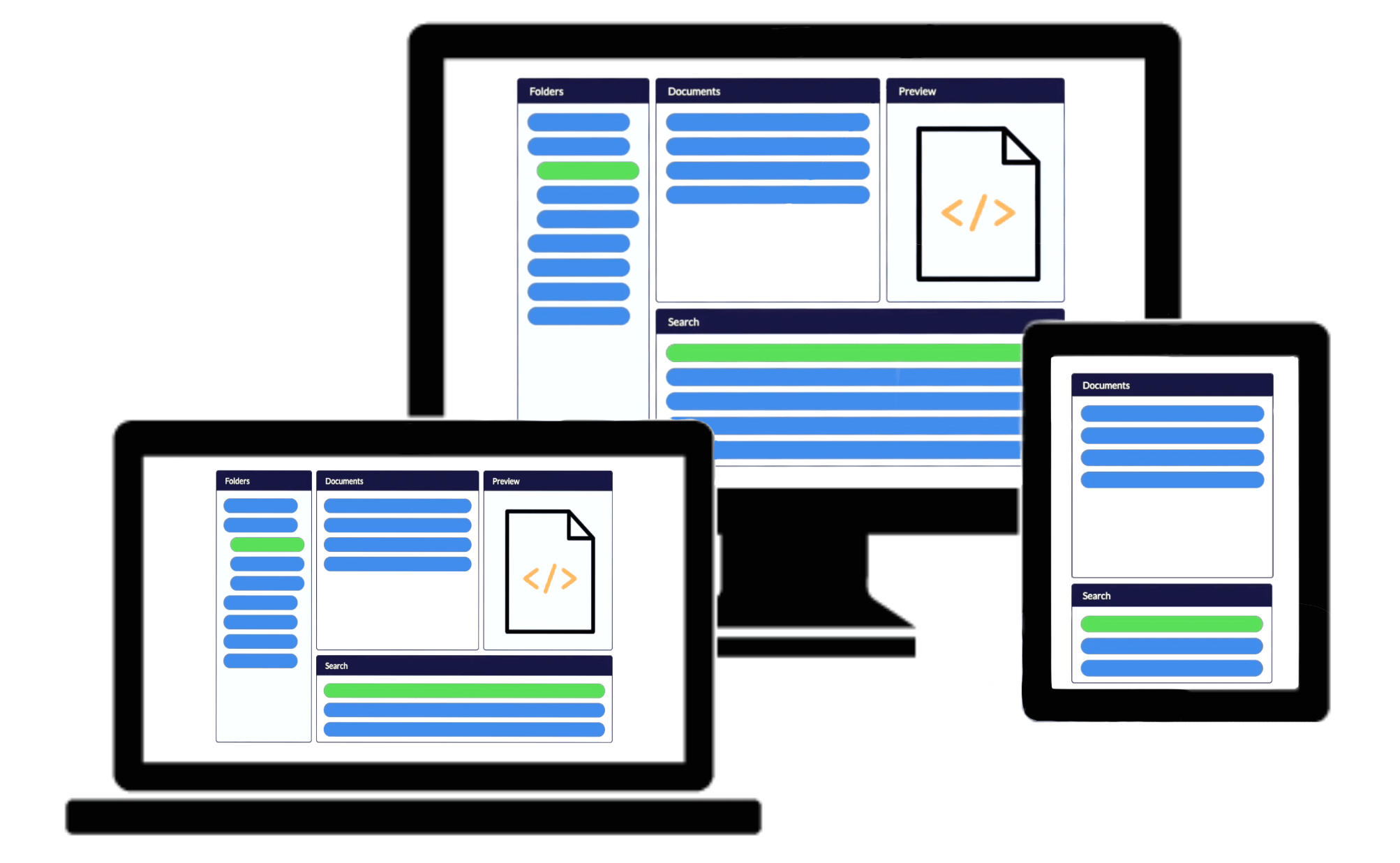How Yarkon works in 5 simple steps
Step 1
Sign Up to the FREE tier from the website. This will create your administrator account.
Step 2
From IAM, add a user. Then enter the API Keys and choose the security model.

Step 3
Update CORS permissions for the buckets you would like to use with Yarkon.
Step 4
Add your end users to Yarkon. You can have up to 5 for FREE.
Final Step
Encourage your end users to use Yarkon for file sharing and storing, utilizing your existing investment in AWS and S3.
See Yarkon in action
To show Yarkon in action, we made this Self Guided Demo. It is using our AWS account, and is running off of our production system. The demo user accounts are read-only, so you won't be able to make any changes.
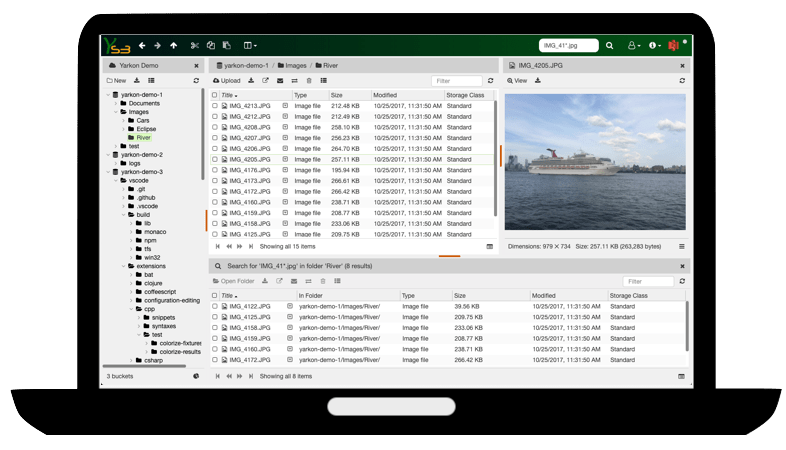
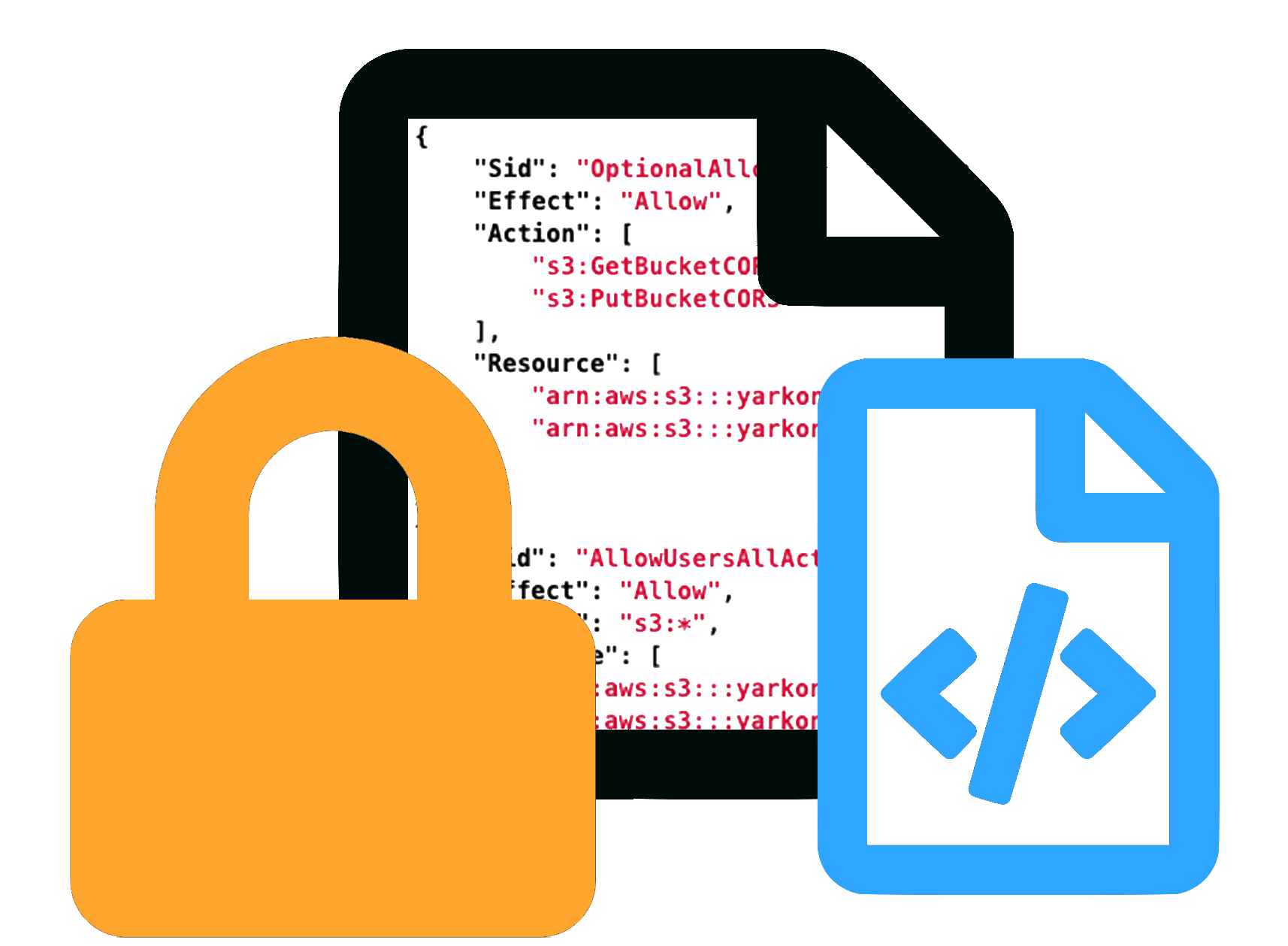
100% IAM compatible
Your files, your account
The Yarkon web client application communicates directly with S3. Your documents never touch our servers, or routed through any other service.
Yarkon works across AWS regions; the user interface can show buckets from different regions and support all actions between them.
Simple and intuitive
Built for the web, no client install
You only need a web browser. Nothing to download, nothing to install, and nothing to keep upgrading and fixing.
Fast and responsive, Yarkon works on any device.