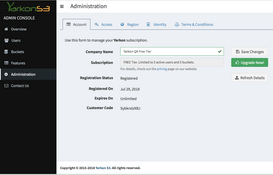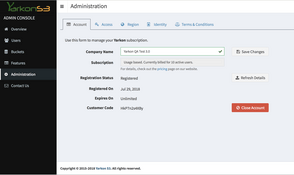Subscriptions
Yarkon is a subscription based product. The cost of the subscriptions depends on the product, and the number of Active Users as defined below.
An Active User is a user that is in a status Active – which means a user that can login into the system and use it. Whether the user actually logged in to the system is not something that is being tracked or factored into the actual cost.
Your subscription is updated automatically when you make changes to the number of Active users. Changes will be pro-rated to the next billing cycle. If you have users that you do not expect to be using the system for an extended duration of time, make sure to use the Yarkon Admin Console to put these users into status disabled, so they are not charged. You can always restore these users to status Active if needed later.
Subscription Options
FREE Tier - SaaS
Yarkon SaaS offers a fully functional FREE tier, including up to 5 users.
During the first 30 days, the FREE tier is considered to be a FREE trial, and will include all advanced features and customization support of Yarkon. Once the trial period is over, the application would no longer include these advanced features and extra customization options.
The FREE Tier is available only for sign-ups through this site.
FREE Trial - Server/Docker
Both Yarkon Server and Yarkon Docker include a 30 day, 10 user, FREE trial license. Simply follow the respective "Getting Started" guides to start with your FREE trial. You can easily upgrade to a paid subscription if the software meets your requirements. The software will stop working once the trial period expires.
PAYGO - Monthly
Pay-As-You-Go. Available from this site. Billing is monthly, paid in advance for the coming period, and pro-rated based on the number of Active Users. Proration is automatically computed on an hourly basis.
FREE Tier eligible, see below for the details.
AWS Marketplace
For customers who prefer to be billed directly through their AWS account, or look for the AWS Pay-as-you-go model (billed hourly), we offer Yarkon through the AWS Marketplace, available for all Yarkon products. Payment to Yarkon is collected by AWS, through your AWS bill, and following whichever payment terms you have with AWS. The Yarkon subscription would be another line item on the bill, same as other services.
- Yarkon SaaS - Cost is based on the total number of Active Users per hour. A 30 day FREE trial is included.
- Yarkon Server - Cost is based on the subscription level you have, not Active Users; currently we offer BYOL, 20, 50, 100 or 200 users tiers. The cost is accumulated hourly for each hour the server is running. A 30 day FREE trial is included with the 20 user tier subscription.
- Yarkon Docker - Not currently available as an AWS Marketplace subscription.
Summary
For the current pricing, use the Pricing page on this site.
| Version | Monthly (pro-rated) | AWS Marketplace |
|---|---|---|
| SaaS | Sign Up | Hourly (pro-rated) |
| Server | Subscribe | |
| Docker | Subscribe | Not yet available |
Upgrading to Paid Subscription
You are using the FREE Tier of Yarkon SaaS, and now you want to add more than 5 users? Tried Yarkon Server/Docker and ready to subscribe? Upgrade to the Monthly Subscription to unlock the full power of Yarkon.
You upgrade your account to a monthly subscription directly from the app. Using Yarkon Admin Console, go to the Administration page, Account tab, and click the "Upgrade Now" button.
You will be presented with a standard credit card payment form. Payments are processed in real time. The monthly subscription will be charged on every monthly anniversary of the first payment.
- SaaS subscriptions - Your subscription will be activated immediately, there is no wait time.
- Docker/Server subscriptions - A download link to your paid subscription license key will be sent to you in few moments by email. To finish, upload the new license key to your server.
No shared accounts
The Yarkon service agreement does not allow shared user accounts.
Why?
- For the same reason the cable company does not - we price our service and plan capacity based on usage and number of subscribers. Any company that sells subscriptions based on users restricts the use of shared accounts, and so do we.
- It is a bad idea for security reasons - when you share account credentials between users, you cannot track which user made changes, and you cannot easily make password changes. One forgetful user might lock out all others who happen to use the same credentials. And when a user leaves your organization, you'd have to communicate the new password to all others.
When we suspect usage that is prohibited by this policy, we will contact the administrator of the account, kindly ask to refrain from doing so, and instead do one of the following:
- Update the number of paid subscriptions to match the actual number of users.
- Upgrade to the self hosted solution.
Termination
We are always sad to see you go, but we understand that sometimes the product is not a good fit or does not work for everyone.
If you are using the FREE Tier, there is no need for you to close your account, as there is no cost to you. We will automatically close any account that has not been used for one hundred and twenty (120) days.
If you are subscribed to the Monthly Plan of Yarkon SaaS, you can cancel your subscription using the Yarkon Admin Console – go to the Account tab of the Yarkon Admin Console and click the "Close Account" button.
You can cancel the monthly subscription anytime, but we do not currently offer refunds. If you subscribe to Yarkon through the AWS Marketplace, cancellation should be done through the Marketplace as well.