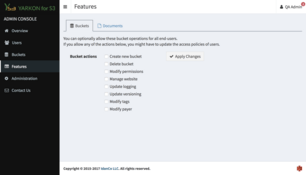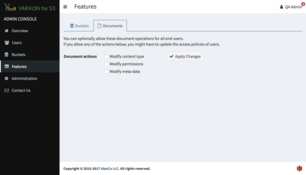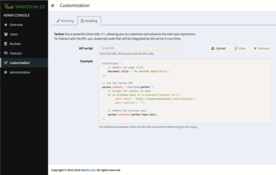Customizations
Yarkon offers a wide array of customization options, depending on the product you are using.
Branding
Yarkon supports branding (AKA, "white labeling") of the client application. Use the Branding form to define your theme, and see how the client would look like using the available preview. Once you are done, click the Update Active Theme button.
Your changes will be reflected in the client application when users log in the next time.
For an example of how a branded Yarkon would look like, check out this link.
Features
By default, there are a number of features that the Yarkon Client supports, but are disabled. For instance, some advanced bucket actions, such as tagging or changing logging are not available to end users. If in your organization you prefer to allow some or all of these extra capabilities to your end users, use the Features form to enable them. Once you are done, click the Apply Changes button.
Your changes will be reflected in the client application when users log in the next time.
Custom domain
When using Yarkon Server, you can update your DNS provider to point to the server instance running Yarkon. The easiest way is to utilize AWS Route 53, following this guide from Amazon: Configure a Custom Domain Name for Your Classic Load Balancer, but you can accomplish the same with any other registrar that allows you to make DNS changes.
A common choice is to set up a sub-domain under your TLD for the Yarkon server, for instance, yarkon.your-domain-name.com. With this set up:
- End users will have access to the Yarkon Web client application from
https://yarkon.your-domain-name.com/. - The administrator would be able to access the Yarkon Admin Console, using
https://yarkon.your-domain-name.com/console.
Scripting
Yarkon Server includes a powerful client side scripting API.
To use this feature, develop your custom Javascript code following the documentation, then upload it to Yarkon. The server will automatically load, merge and process your code allowing you customization and automation of the client side application.