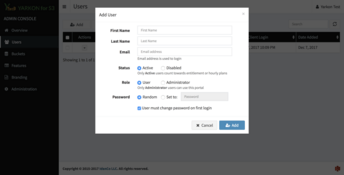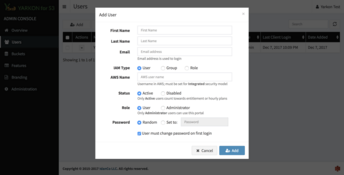Adding Users
Any end user that needs access to S3 buckets using Yarkon must be added to the system. Users who are not added to the system, or are not in status active, cannot log in to Yarkon. This allows the administrator to immediately revoke a user's access as needed.
Add Users to Yarkon
To add end user accounts, use the Users section from the left navigation pane, then click the Add button and fill in the details of each user. When using the Integrated or Federated Security Models, you also have to specify the IAM name, group or role through which permissions are granted to the end user. This is not required if you use the simpler Shared Security Model.
A random password can be generated by the system, or a password can be set by the administrator. The credentials will be communicated to the user using the email entered as the username.
Strong passwords can be enforced using the Administration page, Identity tab.
Import users
Yarkon also supports bulk import of users, using a standard CSV (comma delimited) file. Simply use the Upload button from the Users form. The format is described in the user interface.
When users are being added in bulk, welcome emails will not be sent. Instead, Yarkon will set up all user accounts added in bulk with the password
Password(the word password, with the P capitalized). The administrator should communicate this place holder password to the end users. They will be required to change their password on first login.